Mass download original photos from flickr
I was searching for a way to download original photos from flickr in a batch mode. I tried several programs like Flickr Backup and Flickr Downloadr, but neither of both suit me.
Instead, I discover a way that works perfectly for me. First, you need this:
- firefox
- greasemonkey extension installed
- DownThemAll! extensión installed
- Flickr - Link Original Image script for greasemonkey
- and of course, a flickr account
So, go to a page in flickr for where you want to download the photos, the best is a set page photo or a tag one, where all the photos are displayed.
In the page, right click and select DownThemAll!..., and then in the links tab select "Images" in the Inclusive Filters section.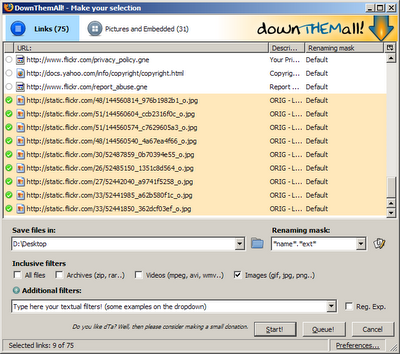
Then, click Start and wait for the downloads. That's all.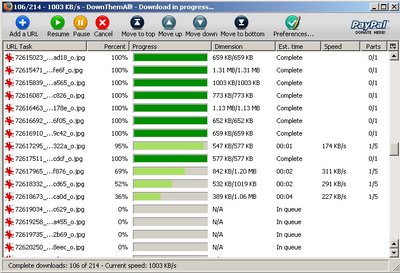
I think with the Renaming mask function can be useful to put the original names in the filename, but I don't know how.
Update 28/02/2007: wow... I have been quote by Lifehacker with its article Geek to Live: Supercharge your Firefox downloads with DownThemAll
flickr, greasemonkey

