Mass download original photos from flickr
I was searching for a way to download original photos from flickr in a batch mode. I tried several programs like Flickr Backup and Flickr Downloadr, but neither of both suit me.
Instead, I discover a way that works perfectly for me. First, you need this:
- firefox
- greasemonkey extension installed
- DownThemAll! extensión installed
- Flickr - Link Original Image script for greasemonkey
- and of course, a flickr account
So, go to a page in flickr for where you want to download the photos, the best is a set page photo or a tag one, where all the photos are displayed.
In the page, right click and select DownThemAll!..., and then in the links tab select "Images" in the Inclusive Filters section.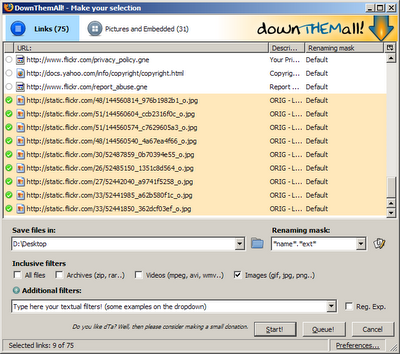
Then, click Start and wait for the downloads. That's all.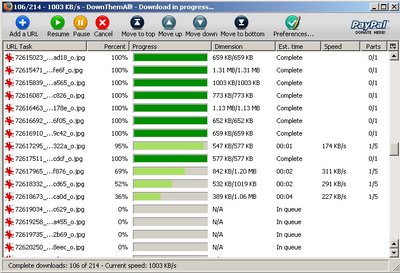
I think with the Renaming mask function can be useful to put the original names in the filename, but I don't know how.
Update 28/02/2007: wow... I have been quote by Lifehacker with its article Geek to Live: Supercharge your Firefox downloads with DownThemAll
flickr, greasemonkey


31 comentarios:
An even easier way is to simply download Slickr, point it to the flickr user, your favorites stream, etc. that you want and let it go. It copies high res photos into the slickr screen saver folder that you can then resort into your own folders and use to run your full screen slide shows. Slick indeed and easy.
I personally like flickrdown:
http://greggman.com/pages/flickrdown.htm
As a Linux user, I was ecstatic when I found this page. This is a simple way to download from Flickr that doesn't require any specialized software. As a bonus, it's compatible with just about any platform! It's a great way to utilize the platform-independent nature of Firefox's plugins and the flexibility of Greasemonkey. I was afraid I'd have to write a Java program like Slickr. Maybe I will anyway :^)
For some reason it does not work with this set:
http://www.flickr.com/photos/splat/sets/981332/
try using the detail view
when doing a search it is necesary to add the site http://flickr.com/* to the domain of the greasemonkey script..
also, with the Flickr Auto Page userscript ( http://userscripts.org/scripts/show/8594 ) we would no longer be forced to repeat the operation per page but rather just once !
great tip..
Hi,
Thanks for sharing your approach. Very nice way to download the photos.
--
Sudar
All it did for me was to download the thumbnails of the pics. Is the script compromised or anything?
@ uxuf
I don't know. Are you sure the script is installed and working? You can check it looking for the ORIG icon in every thumbnail.
I thought this was broken too, but then I waited for the Greasemonkey script do its thing.
My set has 500 items in it, and it took a minute or two for all the ORIG tags to appear.
Once that happened, I was able to set them all to download with no problems at all.
Excellent article!
Works like a charm...and solved my problem of the lost photos (without having to download for three days)!
Thanks a lot
Alex
Um.
"Right click"?
Any solutions for a Mac user?
Excellent!
Thank you very much,
--
fabio
THANK YOU! None of the Flickr downloaders did what I wanted but this tip did. Now if a way can be found to name the files according to the images' titles...
Getting it to use image titles is easy! Open up the greasemonkey script and change to this in function ImgLink:
//link.appendChild(document.createTextNode("ORIG"));
link.appendChild(document.createTextNode(img.alt));
100% awesome, and the previous commenter did exactly what I was going to do next (rename by putting description in the link). Thank you so much!
Brilliant!
Your post is excellent. Realy save my time and helps me a lot to "getthemall" the original images from Flickr.
Gracias.
Fantastic! This is exactly what I was looking for--thank you!
Awesome! Thanks for the great tip.
Thanks for sharing this.....I lost all my pics from my HDD and this has saved my day!!!
I too only get the thumbnails ... not sure what I'm doing wrong, as I've verified that I have everything installed properly and I can see the "orig" tag over every image and thumbnail. Sigh.
Nice! Thanks very much for pointing this out, you just saved me a LOT of time.
Thanks so much!
superb! thank you so much.
Really useful post, much better than downloading a program that will only get banned from flickr's API the next week. *coughflickrdowncough*
I wasn't able to get any of the flickr pages to display all the images on one page, but I found some workarounds.
Flickriver is one of the websites supported by the link to original greasemonkey script. It displays all images on one page and uses large thumbnails (300x400), so you can get the copyright-protected images that the link to original script doesn't catch. Takes a long time to load though.
There's also another greasemonkey script called Flickr Auto Page that enables infinite scrolling on most flickr pages.
It worked with only some of my photos. Not all photos got an 'orig'-tag namely photos i've edited before upload and photos taken with my mobilephone - there for i could not download them.
Another tip: To SAVE using the alt name, in DownThemAll use *text*.*ext* instead of *name*.*ext* - lets you save each photo with the "link description".
THANK YOU THANK YOU THANK YOU!!!
Thank you!!!!! This is a wonderful tip. Worked like a charm!!!
Hey, great job!
However, this script doesn't allow me to download copyrighted original size photos - I get photos named photo_unavailable_XXX.gif - although I can download them manually via the source code.
Is there a workaround?
Thx!
I would suggest to use:
www.flickandshare.com.
The site generates a short-link to
automatically download all your set's pictures in high-resolution.
Generated links are private but can be shared with friends.
Publicar un comentario